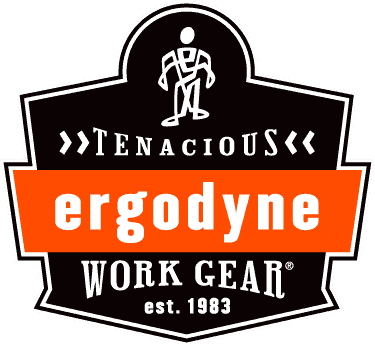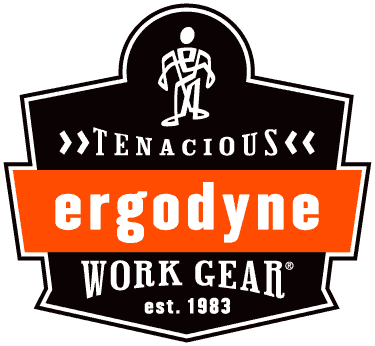How to install the Skullerz 8991 Safety Helmet Visor on a Skullerz Safety Helmet:
Insert the Left and Right Threaded Support Brackets into the corresponding slots on each side of the Safety Helmet. Make sure each bracket is installed on the correct side of the Safety Helmet (see markings on brackets and inside helmet: L = left, R = right).
Press down until the Threaded Support Brackets snap into place.
Align the locating holes in the Visor with the holes in the Safety Helmet.
Insert the Thumb Screws through holes and hand-tighten until there are no visible gaps between the Thumb Screws and the Visor. Do not over-tighten.
Slide the Visor up and down to ensure it stays securely in both positions.
How to remove the Skullerz 8991 Safety Helmet Visor from a Skullerz Safety Helmet:
Remove the Thumb Screws and slide the Visor off the Safety Helmet. It is not necessary to remove the Threaded Support Brackets each time the Visor is removed from the Safety Helmet as they will be required to re-attach the Visor at a later time. Store the Visor and Thumb Screws in the original box (or similar container) to protect the Visor from damage and to prevent Thumb Screws from becoming lost.
In the event that brackets do need to be removed, insert a small flat screwdriver into the slots to press the Bracket release tab. The, pull the support brackets out of the Safety Helmet.